Anthropology: Articles
About Articles
| Why | for finding specific information on your topic |
| Where | articles can be found in databases and in print--in the form of journals, magazines, trade publications, newspapers. To find articles on our website, you can use UW Libraries search and the article databases, research guides,and electronic journals tabs. |
| How |
begin by brainstorming a variety of keywords related to your topic and searching those terms in a database. |
Anthropology Databases
- AnthroSource This link opens in a new windowScholarly journal articles published by the American Anthropological Association.
- AnthropologyPlus This link opens in a new windowScholarly articles & other sources in the fields of anthropology, ethnology, archaeology, folklore and more.
- Daily Life Through History This link opens in a new windowPrimary documents, essays, images, maps, and timelines depicting daily life around the world and throughout history.
- Ethnographic Video Online This link opens in a new windowCollection of classic and contemporary ethnographic documentaries
- Pop Culture Universe This link opens in a new windowContemporary and 20th century popular culture sources.
- AVON - Academic Video Online This link opens in a new windowDocumentaries, educational films, and news clips in many subject areas.
Additional Databases
The listed databases are a good starting point for your Anthropology research. These databases are also useful for students researching Food and Foodways or Museum Studies.
- Academic Search Complete This link opens in a new windowScholarly and general interest sources in business, medicine, humanities, social sciences, and science and technology.
- Project Muse This link opens in a new windowCollection of humanities & social sciences electronic journals & 20,000+ ebooks.
- Web of Science This link opens in a new windowCitation index for the sciences, social sciences, and arts and humanities.
- SAGE Research Methods Online (SRM) This link opens in a new windowThis database may be particularly helpful for students in the MAIS program.
Advanced Searching
What are Phrase, Boolean, and Wildcard Searches?
Phrase, boolean, and wildcard searching is used in search engines, databases, and on the web to define relationships between words and groups of words. They can help you refine your search to find the best possible results.
| AND | Use AND to retrieve both search terms |
| OR | Use OR to retrieve either search term(s) |
| NOT | Use NOT to exclude search term(s) |
| " " | Use " " to keep the order of words or phrases intact |
| ( ) | Use ( ) to organize the order of relationships in your search |
| * | Use * to the end of a term to search all ending of the root word, e.g. govern* retrieves government, government, govern, governs, governor |
| ? | Use ? to find alternate spellings, e.g. wom?n retrieves woman or women |
Tips for searching within search engines & databases:
- Text is not case sensitive
- Most search engines do not search punctuation or certain words, e.g. the, a, of, by
Developing Keywords
There are several different approaches to organizing your research topic prior to searching for a literature review, but the most popular by far is the development of a set of essential keywords.
Keywords are short words and phrases that, when combined, describe more complex ideas and topics. For instance, the following keywords might be used to describe general research on the various effects of climate change of South American rainforests:
- climate change
- South America
- rainforests
- effects
Begin by creating a list of 3-5 "core" keywords based on the major concepts behind your research topic. Once you have generated this initial list extend it by including:
- Broader or narrower terms
- Synonyms for terms
- Related terms
Below is a textual map that will help to organize the keywords relative to your research topic.
Getting Your Article
In most databases, if the full text of the article is not readily available, you will see a Check for Full Text button.

Clicking on the button will do one of the following:
a) take you to the article - look for PDF full text,
b) take you to the catalog - click on the link next to Content Available
c) link you to Interlibrary Loan so you can request a copy of the article.
There are several ways go about finding an article via the UW Libraries website. However, the process is easiest when you have the article's citation handy -- which identifies the article's full title, journal, and author name.
Start by searching the article title in quotes in UW Libraries Search.
View the article by choosing “Access Options” and select one of the listed databases.
Once in the database look for  OR
OR ![]() to access the full text.
to access the full text.
- If searching with the full article title doesn't work, try searching with the journal title instead.
Show Me
Learn More
1. Click use the libraries and choose Interlibrary Loan & Document Delivery Service from the dropdown menu on the UW Libraries home page
2. Click  and enter your NetId and password
and enter your NetId and password
3. Click a New Request option based on the type of resource you need.
NOTE: To request a journal article, click on Request a Scan
4. Fill in all required fields for your request.
NOTE: You will receive an email with a link to your requested materials when they are available.
 Watch: How do I request materials using Interlibrary Loan?
Watch: How do I request materials using Interlibrary Loan?
What Does "Peer-Review" Mean?
Peer-reviewed articles (also know as refereed) go through a process where they are analyzed by experts in a field before publication.
- articles are examined to evaluate the quality of research
- reviewers decide if the article adds to the content of the field
Articles can be scholarly (written and published for an academic audience), yet not go through the peer-review process.
Step 1: Check the peer review status of the JOURNAL.
Search for your title in Ulrichsweb Global Serials Directory.
When you find your journal, look for a "referee shirt" symbol. The symbol will appear next to any journal title that is peer reviewed and/or refereed (interchangeable terms).

Step 2: If the JOURNAL is peer reviewed, then assess the ARTICLE.
Is it a full research article? If your article is a short news brief, an editorial, a letter to the editor, or a re-print of a conference proceeding, it is not peer reviewed.
Using Google Scholar
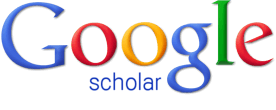 |
Google Scholar searches across many disciplines and sources: articles, theses, books, abstracts and court opinions, from academic publishers, professional societies, online repositories, universities and other web sites. These resources can be very useful, but keep in mind not all of them are peer-reviewed. |
How to access UW Restricted materials in Google Scholar:
- From the Google Scholar homepage, open the menu in the upper left hand corner of the screen.
- Open the Settings menu and click the "Library links" option on the left side of the screen.
- Using the search box, search on "University of Washington" to reveal the access link labeled "University of Washington - Full Text @ UW." Check the box next to this option, then click "save."
Tip: If you don't see the "University of Washington - Full Text @ UW" link on the first page of results, click the ">" icon to see more results.
Learn More




 <
<