Popular Culture: Find Articles
Recommended Databases with Pop Culture Coverage
-
Academic Search Complete This link opens in a new windowScholarly articles and general interest sources in all fields.
-
Communication Source This link opens in a new windowScholarly journal articles in communication, mass media and related fields.
-
MLA International Bibliography This link opens in a new windowThe most comprehensive source for scholarship in literature, language, linguistics, and folklore.
-
Pop Culture Universe This link opens in a new windowContemporary and 20th century popular culture sources.
-
JSTOR This link opens in a new windowA full-text archive of scholarly journals, some of which date back to the 1800's. Covers multiple disciplines.
-
Project Muse This link opens in a new windowCollection of humanities & social sciences electronic journals & 20,000+ ebooks.
Subject-Specific Databases with Pop Culture Content
-
America: History & Life with Full Text This link opens in a new windowScholarly articles on American and Canadian history
-
American Film Institute Catalog This link opens in a new windowNational filmography for American films. Includes citations for trade journals from the silent era to 1971.
-
Film Index International This link opens in a new windowIndex of films, biographical information, film prizes and awards, and article citations, 1900 to present.
-
Grove Music Online This link opens in a new windowA compendium of music scholarship offering the full texts of several Grove dictionaries on music topics.
-
MasterFILE Premier This link opens in a new windowPopular magazines and scholarly journals in all subject areas.
-
Music Index This link opens in a new windowArticles from hundreds of international music periodicals, 1976 to present.
-
Underground & Independent Comics, Comix, and Graphic Novels This link opens in a new windowDigitized collection of comics dating from the 1960s to the present.
-
Vogue Archive This link opens in a new windowDigitized, full-color images of every issue of Vogue magazine from 1892 to the present
Does UW have the article I need?
Option 1: If you find an article on the web, use the Proxy Bookmarklet to see if UW has access. The bookmarklet lets you log into the proxy without having to browse from the Libraries website.
Option 2: Go to the Ejournals page. Click on the Articles tab to search for your article.
Option 3: If 1 & 2 don't work, email your subject librarian with citation information or web link.
Using Google Scholar
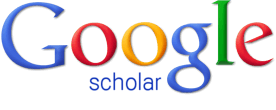 |
Google Scholar searches across many disciplines and sources: articles, theses, books, abstracts and court opinions, from academic publishers, professional societies, online repositories, universities and other web sites. These resources can be very useful, but keep in mind not all of them are peer-reviewed. |
How to access UW Restricted materials in Google Scholar:
- From the Google Scholar homepage, open the menu in the upper left hand corner of the screen.
- Open the Settings menu and click the "Library links" option on the left side of the screen.
- Using the search box, search on "University of Washington" to reveal the access link labeled "University of Washington - Full Text @ UW." Check the box next to this option, then click "save."
Tip: If you don't see the "University of Washington - Full Text @ UW" link on the first page of results, click the ">" icon to see more results.
Learn More