Education: Home
Welcome
Land Acknowledgment
In addition to acknowledging the land on which UW Tacoma is situated, we encourage everyone to consult Native Land. Folks can also take action to support American Indian and Indigenous students.
Black Lives Matter
View our statement in support of our Black community and other communities of color and learn about related projects such as the Black Lives Matter Collective Storytelling Project. Information about the UW Combined Fund Drive (CFD) supporting Black Lives Matter is also a good starting point.
Supporting Undocumented Students
We will work to support Undocumented Students at every turn. For more information, please see the University's Nondiscrimination Policy and Undocumented Student Resources.
UW Libraries Search with Tips
Tips for Searching:
Once you've run a search, use the "Refine My Results" options on the left side of the page. It's a quick way to drill down to the most useful results without paging through a lot of items you're not really interested in. Options often include:
- Resource type (examples: book, article)
- Library (example: UW Tacoma)
- Creation date
- Language
- Topic
- Classification LCC (Library of Congress call numbers)
Scholarly Articles
The following databases and search engines are highly recommended for finding and accessing scholarly articles in education. See the Articles tab for a more comprehensive list.
-
ERIC (EBSCO) This link opens in a new windowThe ERIC (Education Resources Information Center) database is sponsored by the U.S. Department of Education and provides extensive access to educational-related literature. Search Tip: Next to Publication Type, select Tests/Questionnaires.
-
Academic Search Complete This link opens in a new windowA multi-disciplinary database of scholarly and general interest journals, books, and reports from 1865 to the present.
-
Education Source This link opens in a new windowDatabase covers all levels of education—from early childhood to higher education—as well as all educational specialties, such as multilingual education, health education and testing.
-
PsycInfo This link opens in a new windowDatabase covers academic, research, and practice literature in psychology and related disciplines from 1872 to the present.
-
WorldCat This link opens in a new windowWorldCat is touted as the world's largest library catalog. Search here for publication information on out-of-the-way books and reports, archival materials, and brand new books that have yet to be purchased by a library located in the Pacific Northwest.
Google Scholar
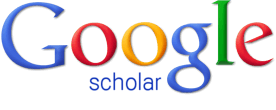 |
Google Scholar searches across many disciplines and sources: articles, theses, books, abstracts and court opinions, from academic publishers, professional societies, online repositories, universities and other web sites. These resources can be very useful, but keep in mind not all of them are peer-reviewed. |
How to access UW Restricted materials in Google Scholar:
- From the Google Scholar homepage, open the menu in the upper left hand corner of the screen.
- Open the Settings menu and click the "Library links" option on the left side of the screen.
- Using the search box, search on "University of Washington" to reveal the access link labeled "University of Washington - Full Text @ UW." Check the box next to this option, then click "save."
Tip: If you don't see the "University of Washington - Full Text @ UW" link on the first page of results, click the ">" icon to see more results.
Learn More
Off-Campus Access
Current UW students, faculty and staff may access online library resources from off campus. Everyone is welcome to visit the library and use materials in the library. This includes access to online databases, e-journals and e-books.
There are two main methods to access resources from off-campus: the proxy service and Husky OnNet. For more detailed information on both, visit Off Campus Access: Help and Support.
Through UW Libraries Website
If you are starting from the UW Libraries website, simply click on the resource you want and you should be prompted for your UW NetID when it is needed. If you routinely access resources away from the libraries website you might want to install the proxy bookmarklet.
Proxy Bookmarklet
The bookmarklet is a snippet of code saved in your browser's bookmarks that lets you start at a resource rather than the UW Libraries website and still route the resource through our proxy service. For information about how to download and use the proxy bookmarklet visit Proxy Bookmarklet Help and Support.
When using Husky OnNet, your computer connects to the Husky OnNet virtual private network that will make your computer location be ‘on-campus’ even when you are off. Husky OnNet is a software application available free for UW students, faculty and staff to download from UWare.
- For a complete introduction visit the Husky OnNet Guide.
- For more specialized questions, such as troubleshooting errors, visit Husky OnNet FAQs.
Configuring Husky OnNet to Access UW-Restricted Library Resources
In order to use Husky OnNet to access UW-restricted library resources, you will need to make one small change to the settings in the OnNet f5 BIG-IP Edge client:
- After following the instructions to Download and Use Husky OnNet, start the OnNet application.
- Before clicking on Connect, make sure the server setting says All Internet Traffic. If it does not, click Change Server at the bottom left.

- In the pop-up window, select All Internet Traffic.

- Click Next
- Click the Connect button
- If you are connected correctly it will say Connected and Server: All Internet Traffic.

From this point, you can browse, search, and connect to any UW-restricted resource as if you are on campus and without using the Libraries off-campus proxy.
If you are connected with UW Campus Network Traffic Only, all connections to UW-restricted resources will be treated as off-campus and will require you to use links from the Libraries website or the proxy bookmarklet.
Be sure to Disconnect from OnNet when you are done and no longer need the connection to the UW network.
Business and User Experience Librarian
Research Help
Connect: Send us your questions and/or schedule a meeting with a librarian!
Research Guides: Check out our numerous research guides by subject or by class to learn more about your topic or explore additional topics.
Subject Librarians: Find which librarian is an expert in your specific field(s) of study.
Sage Research Methods
Sage Research Methods contains more than 1,000 books, reference works, journal articles, and instructional videos by prominent academics in the social sciences and provides information on writing a research question, conducting a literature review, selecting a research method, gathering and analyzing data, drafting up the findings, and beyond.
Citations
The Teaching & Learning Center offers numerous accessible writing handouts for the UW Tacoma community. The Citation & Referencing tab in particular provides examples and detailed information regarding multiple citation styles.
Additionally, Purdue Online Writing Lab (Owl) features an excellent overview of citation styles, including APA and MLA.
Be sure to check out the Citing Sources tab for further coverage.
AI Technologies
LLMs (Large Language Models) such as ChatGPT are an evolving tool that will, over time, become more robust for academic research. As of summer 2023, they are still "hallucinating" citations that do not exist and thus making more work for researchers in the process. Until we have a better sense of how one might, intentionally, use them to work smarter, not harder, stick with databases or Google scholar.
Questions?
This guide was created by Catherine Jensen in August 2023 and most recently edited 3/3/2025 by Johanna Jacobsen Kiciman.
